Understanding CCPA & Best Practices for Website and Mobile App Compliance
CCPA compliance essentials
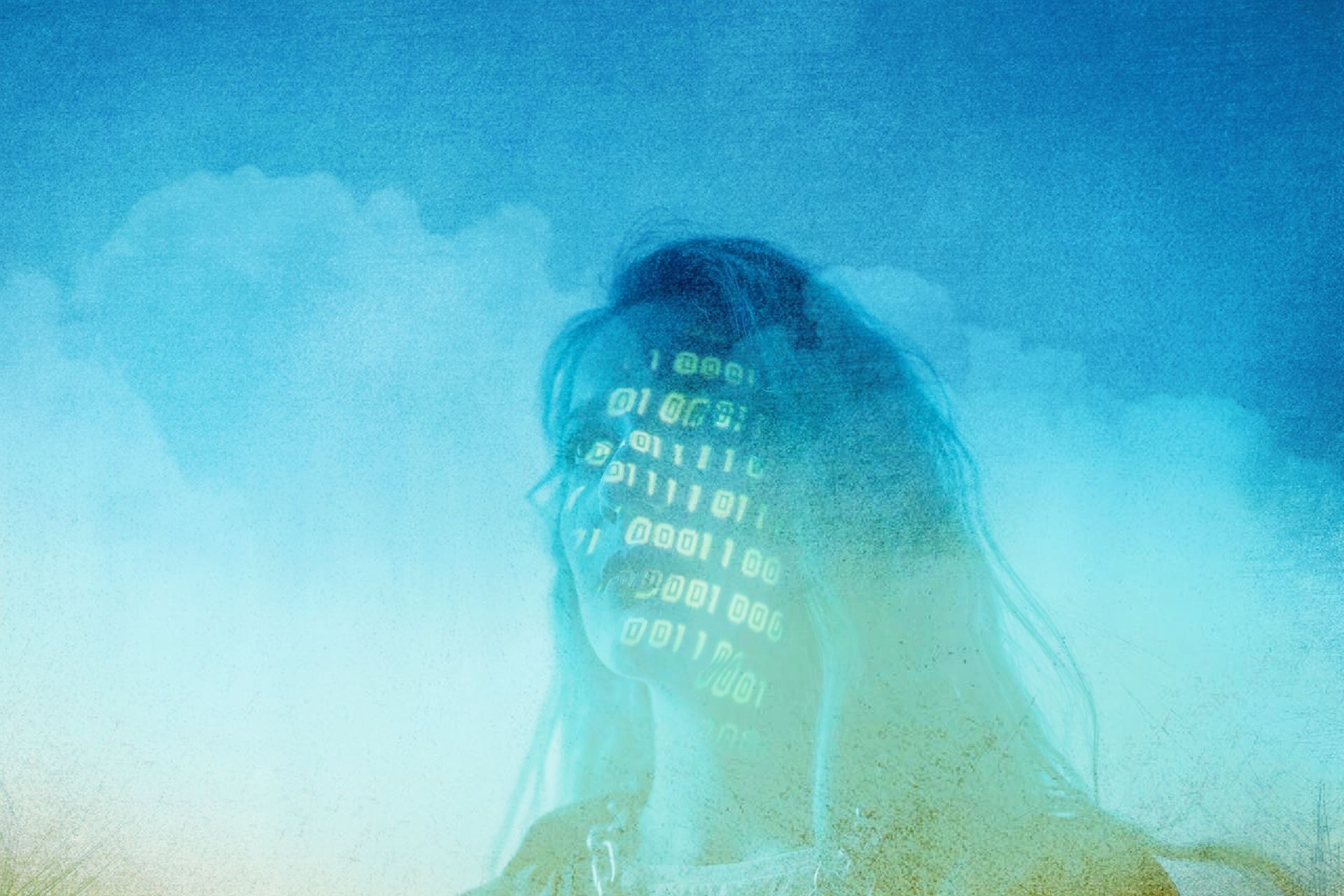
The California Consumer Privacy Act (CCPA), enforced since January 1, 2020, is a robust privacy law that provides California residents with greater control over their personal data. Small Businesses Enterprises (SBMs) collecting personal information must comply with specific requirements, ensuring transparency, security, and user control.
This blog dives into CCPA compliance essentials for your website or application and offers best practices to meet its mandates seamlessly. What is the CCPA?
The CCPA grants California residents the following key rights
regarding their personal data:
a/ Right to Know: Consumers can request details about what personal data is collected, why it’s being used, and whether it’s shared or sold.
b/ Right to Delete: Consumers can request businesses delete their personal data, with certain exceptions.
c/ Right to Opt-Out: Consumers can choose not to have their data sold to third parties.
d/ Right to Non-Discrimination: Consumers must not face discrimination for exercising their rights.
Who Must Comply with the CCPA?
The CCPA applies to businesses meeting any of these thresholds:
- Annual gross revenue exceeds $25 million.
- Buys, sells, or shares personal data of 50,000 or more consumers, households, or devices annually.
- Derives at least 50% of annual revenue from selling personal data.
Best Practices to Implement CCPA on Websites and Applications
To ensure your business complies with CCPA, follow these best practices:
1. Update Privacy Policies
Your privacy policy should include:
- Categories of personal data collected.
- The purpose of data collection.
- A description of consumer rights and how to exercise them.
- Information about third-party data sharing and sales.
Best Practice: Use plain language to make policies clear and accessible. Include a separate section explicitly addressing California residents.
2. Implement a "Do Not Sell My Information" Button
Include a prominent button or link labeled “Do Not Sell My Personal Information” on your website’s homepage.
- The button should lead to an easy-to-use opt-out form.
Best Practice: Place this link in your website footer and make it mobile-friendly.
3. Provide a Data Request Mechanism
Enable users to submit requests for data access, deletion, or opt-out via:
- Online forms.
- A toll-free number.
- Email addresses specifically for privacy inquiries.
Best Practice: Automate the process where possible to ensure timely and accurate responses.
4. Maintain Data Security Measures
CCPA doesn’t prescribe specific security standards, but failure to protect personal data can lead to fines.
- Encrypt sensitive information both in transit and at rest.
- Use firewalls and intrusion detection systems.
- Regularly audit and patch vulnerabilities.
Best Practice: Implement multi-factor authentication (MFA) for all admin access points.
5. Display Cookie Consent and Management Tools
Implement a cookie consent banner that allows users to:
- Opt in or out of non-essential cookies.
- Manage preferences for data collection and sharing.
Best Practice: Use a Consent Management Platform (CMP) to track and store user preferences.
6. Train Your Team
Educate your team on CCPA requirements, especially those handling user data.
- Create clear internal policies for handling consumer requests.
- Conduct regular training sessions for staff.
Best Practice: Include simulated scenarios for responding to CCPA requests to improve preparedness.
Common CCPA Compliance Challenges and Solutions
a/
Challenge: Identifying data subject requests.
Solution: Use tools that tag and log incoming requests for timely tracking and resolution.
b/
Challenge: Managing data in disparate systems.
Solution: Implement a centralized data management platform to streamline access, deletion, and sharing.
c/
Challenge: Staying compliant with evolving privacy laws.
Solution: Monitor updates and adjust policies regularly to stay ahead of changes, such as the California Privacy Rights Act (CPRA) amendments.
How XaaSWare Can Help
At XaaSWare, we specialize in creating compliant, user-friendly websites, line of business (LoB) and mobile applications.
Our services include:
- Privacy policy drafting and integration.
- Cookie management and opt-out solutions.
- Data request handling automation.
- Advanced data security implementation.
Closing Thoughts
Complying with the CCPA is not just about avoiding fines; it’s about building trust with your users by prioritizing their privacy. By implementing the steps outlined above, you can stay compliant while delivering an exceptional user experience. Need help implementing these best practices? Contact XaaSWare for tailored compliance solutions!

XaaSWare
#CastYourCloud
One World Trade Center
New York, NY 10007 844.247.XaaS (9227)
• Small Business Solutions •
We empower your Small Business to confidently navigate the ever-evolving IT landscape. Expert Services to fill your Online, Office & IT needs; with real-time engagement and around-the-clock support both in English and Spanish.
Solutions & Services
:: Stage ::
Online Business Presence
- Websites
- Google Business / MS Bing Places
- LinkedIn / Facebook / Instagram
- Line of Business (LoB Apps)
- Domain Mgmt & Security
:: VITS ::
Office
- Internet & Telephony
- Cabling & Wiring
- On-boarding & Training
- EndPoint Management
- CyberSecurity & Vulnerabilities
- Hybrid Outsource Tech Support
- 24 x 7 - 365 On it
- Vendor Risk Management
- Zero-Trust Network Enabled
- Software & Hardware Distributors
Infrastructure
AI
XaaSWare™ and #CastYourCloud™ are registered trademarks of XaaSWare, Inc.
macOS, iPadOS, and tvOS are all registered trademark of Apple, Inc.
The Chrome logo, chromeOS, Android logo, and Android are all registered trademark of Google ,Inc. The Windows logo is a registered trademark of Microsoft Corporation.
The use of the word partner does not imply a partnership relationship between XaaSWare, Inc., and any other company.
© 2012 - 2024 XaaSWare™,
XaaSWare, Inc. All rights reserved.